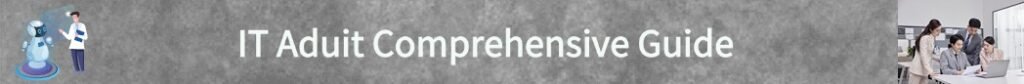The IT audit process is a structured methodology that guides auditors from planning through to reporting and follow-up. While specific approaches may vary depending on frameworks (e.g., COBIT, ISO 27001, NIST), most audits follow a similar lifecycle of six core phases:
🧭 Step 1: Planning and Preparation
Objective: Define audit scope, understand the environment, assess risks, and set expectations.
Key Activities:
- Define audit scope, objectives, and criteria
- Identify regulatory requirements and applicable frameworks
- Conduct preliminary risk assessment (based on IT risk register, past audits, or incidents)
- Perform stakeholder interviews to understand systems, processes, and pain points
- Prepare and issue the Initial Information Request List (IRL)
Deliverables:
- Audit Charter and Plan
- Risk and Control Matrix (RCM)
- Resource Allocation & Audit Schedule
- Kick-off Meeting Agenda and Materials
Best Practices:
- Align IT audit goals with enterprise risk and compliance priorities
- Involve internal stakeholders early to reduce resistance
🧩 Step 2: Risk Assessment and Scoping
Objective: Prioritize audit focus areas based on potential risk and control impact.
Key Activities:
- Identify key business processes supported by IT (e.g., finance, operations, HR)
- Map IT assets, applications, and infrastructure to business processes
- Assess threats, vulnerabilities, and impacts
- Define in-scope systems, locations, vendors, and time periods
Deliverables:
- Finalized Audit Scope Document
- Risk Prioritization Report
- Audit Universe Mapping
Best Practices:
- Use risk heat maps to visualize control weaknesses
- Prioritize systems critical to business continuity or regulatory compliance
🧪 Step 3: Fieldwork and Testing
Objective: Collect evidence to evaluate the design and operational effectiveness of IT controls.
Key Activities:
- Perform control walkthroughs and control design validation
- Conduct compliance testing (sampling, log reviews, configuration checks)
- Interview process owners, IT managers, and control owners
- Perform vulnerability scanning and access control reviews
- Validate change management, incident response, backup, and DR controls
Common Tools:
- GRC platforms (e.g., RSA Archer, MetricStream)
- Log analyzers (e.g., Splunk)
- Access control review tools
- Excel and scripts for sampling and reconciliation
Deliverables:
- Working Papers and Test Results
- Control Exception Reports
- Preliminary Risk & Gap Register
Best Practices:
- Document evidence with screenshots, logs, and interviews
- Segregate “design gaps” vs “operating failures”
📋 Step 4: Analysis and Evaluation
Objective: Analyze audit findings, identify root causes, and assess business impacts.
Key Activities:
- Evaluate the effectiveness of existing controls
- Classify findings by severity: High, Medium, Low
- Determine potential impacts (financial, reputational, operational, regulatory)
- Benchmark against frameworks (e.g., COBIT maturity models, ISO control objectives)
Deliverables:
- Risk and Control Deficiency Summary
- Root Cause Analysis Documentation
- Risk Ranking Matrix
Best Practices:
- Focus on material risks, not just technical flaws
- Engage IT and business teams in validating preliminary findings
📑 Step 5: Reporting and Communication
Objective: Clearly present audit findings, risk implications, and recommendations.
Key Activities:
- Draft formal audit report, including:
- Executive Summary
- Observations and Risk Ratings
- Remediation Recommendations
- Management Responses
- Conduct formal exit meeting with stakeholders
- Review audit findings with Internal Audit, Risk, or Compliance Committees
Deliverables:
- Final IT Audit Report
- Management Action Plan
- Executive Summary Slides
Best Practices:
- Use visuals like dashboards or control heat maps
- Separate critical findings (requiring urgent attention) from advisory suggestions
🔁 Step 6: Follow-Up and Remediation Tracking
Objective: Ensure effective implementation of agreed corrective actions.
Key Activities:
- Set remediation deadlines and assign responsibility
- Monitor progress of corrective actions
- Re-perform control testing as needed
- Conduct formal follow-up audit (if required by audit committee)
Deliverables:
- Remediation Status Report
- Updated Risk Register
- Follow-up Testing Results
Best Practices:
- Automate follow-up tracking using GRC tools or audit workflow systems
- Escalate overdue or high-risk remediation delays
✅ Summary of IT Audit Process
| Phase | Focus | Key Output |
|---|---|---|
| Planning | Define scope & stakeholders | Audit Plan, Kick-off Deck |
| Risk Assessment | Prioritize focus areas | Final Scope, Risk Map |
| Fieldwork | Test controls & gather evidence | Working Papers, Gap Register |
| Analysis | Evaluate & rank findings | Risk Severity Ratings |
| Reporting | Communicate insights | Final Audit Report, Action Plan |
| Follow-up | Ensure remediation & accountability | Follow-up Reports, Closure Docs |
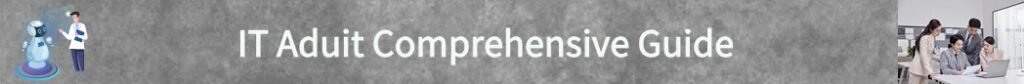
- A Comprehensive Guide to IT Audit: Purpose, Frameworks, Processes, and Best Practices
- IT Audit Guide 01: What Is IT Audit? Why IT Audit Matters?
- IT Audit Guide 02: Why and When to Conduct IT Audit?
- IT Audit Guide 03: Common IT Audit Frameworks
- IT Audit Guide 04: Scope and Content of IT Audit Work
- IT Audit Guide 05: IT Audit Process (Step-by-Step Guide)
- IT Audit Guide 06: IT Audit Templates and Checklists
- IT Audit Guide 07: IT Audit Deliverables
- IT Audit Guide 08: IT Audit Best Practices