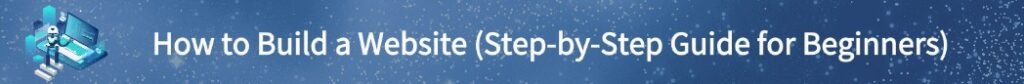Introduction of Website Platform or Builder
In Part 1 of this beginner series, we covered the first and most important step: How to Start a Website or Blog – Part 1: Define Your Purpose Clearly. Once you’re clear on your goals, the next critical step is choosing the right platform or website builder. This decision will shape your entire website journey — from design and content management to SEO performance and future scalability, and how to choose the right website platform or builder for your website?
In this article, you’ll learn about the most popular platforms in 2025, including WordPress, Hostinger, Bluehost, Siteground, Wix, Squarespace, Shopify, and others. We’ll explore their features, ease of use, pricing, and best use cases — so you can confidently select the best tool for your needs and skill level, and choose the right website platform or builder for your website.
Why Choose the Right Website Platform or Builder Matters
Think of your website platform as the foundation of your online home. It determines how easy it is to build, update, secure, and grow your site. The wrong choice could limit your creativity or cost you unnecessary time and money. The right one will help you scale with ease.
Key reasons to choose your platform carefully:
- It defines how you create and manage content.
- It affects how well your site performs and ranks on search engines.
- It controls how flexible and scalable your website is.
- It influences your long-term costs and maintenance.
Option 1: Self-Hosted WordPress – Full Control and Flexibility
WordPress is the most popular website platform in the world, powering over 40% of all websites globally. It’s open-source, free to use, and offers unmatched flexibility.
🔧 Why Choose WordPress?
- Thousands of themes and plugins for endless customization.
- Built-in support for blogging and SEO.
- Full ownership and control over your content and files.
- Scalable for everything from personal blogs to business websites.
- Huge community and support ecosystem.
🌐 Best Hosting Providers for Website Platform or Builder in 2025
To use WordPress.org, you’ll need to sign up for web hosting. Here are the top beginner-friendly hosting options:
🌟 1. Hostinger – Affordable, Fast, and Feature-Rich
Hostinger is a top-rated hosting provider in 2025 due to its fast speeds, modern infrastructure, and low-cost plans. It’s especially popular among beginners for its balance of price, performance, and ease of use. Hostinger Discount
✅ Key Features:
- Starts under $2.99/month – one of the most budget-friendly options.
- Free domain name and SSL certificate included in most plans.
- Optimized for WordPress with built-in LiteSpeed caching.
- Intuitive hPanel dashboard – easier than traditional cPanel.
- Global data centers for better performance worldwide.
- One-click WordPress installation – launch your site in minutes.
👤 Best For:
- Beginners on a budget
- Personal blogs and freelance portfolios
- Small business websites looking to grow
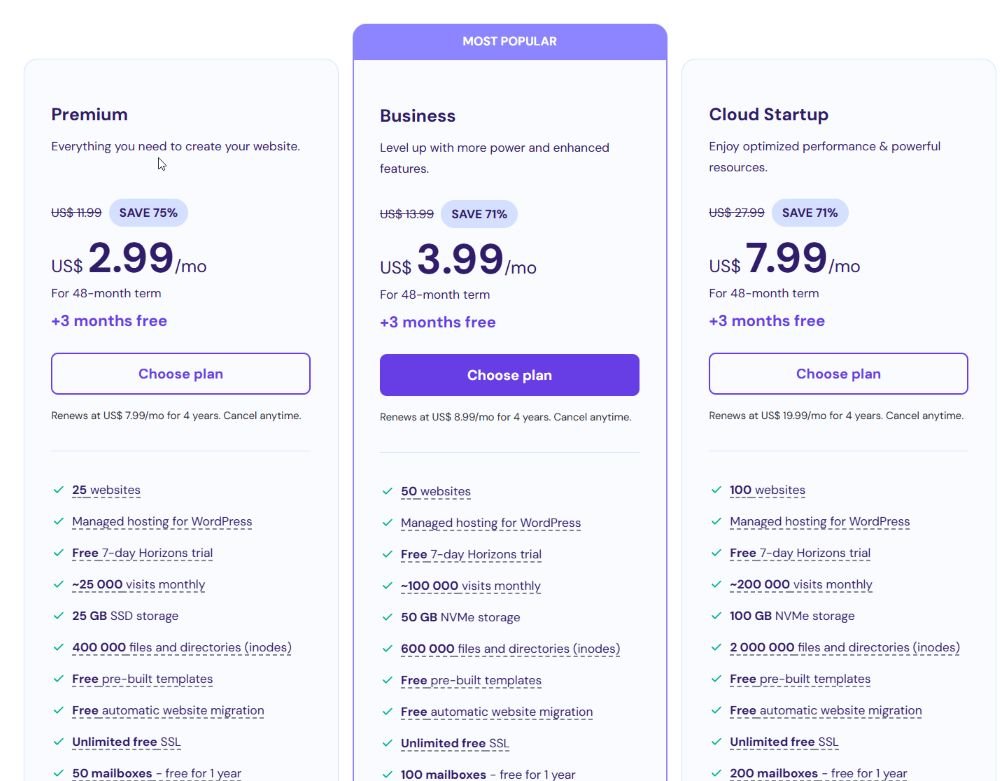
💬 Why we recommend Hostinger: It’s ideal for new website owners who want great performance and support without breaking the bank. Its tools are designed to simplify the WordPress experience for non-tech users.
🟦 2. Bluehost – WordPress.org’s Official Recommendation
Bluehost is known for its beginner support and is officially endorsed by WordPress.org.
✅ Features:
- 1-click WordPress install
- Free domain for the first year
- Reliable uptime and security
- 24/7 support
👤 Best For:
- First-time website creators
- Personal blogs and small business sites
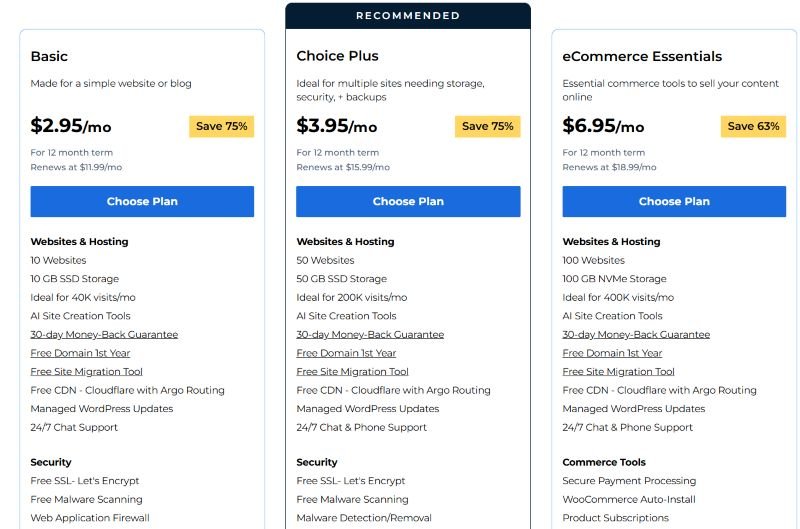
🟩 3. SiteGround – Premium Hosting for Performance and Security
SiteGround is perfect for those who want more advanced performance and scalability.
✅ Features:
- Daily backups and top-tier security
- Managed WordPress updates
- Lightning-fast servers with custom caching
- Trusted by developers and growing businesses
👤 Best For:
- Growing websites
- Users focused on performance, uptime, and premium support
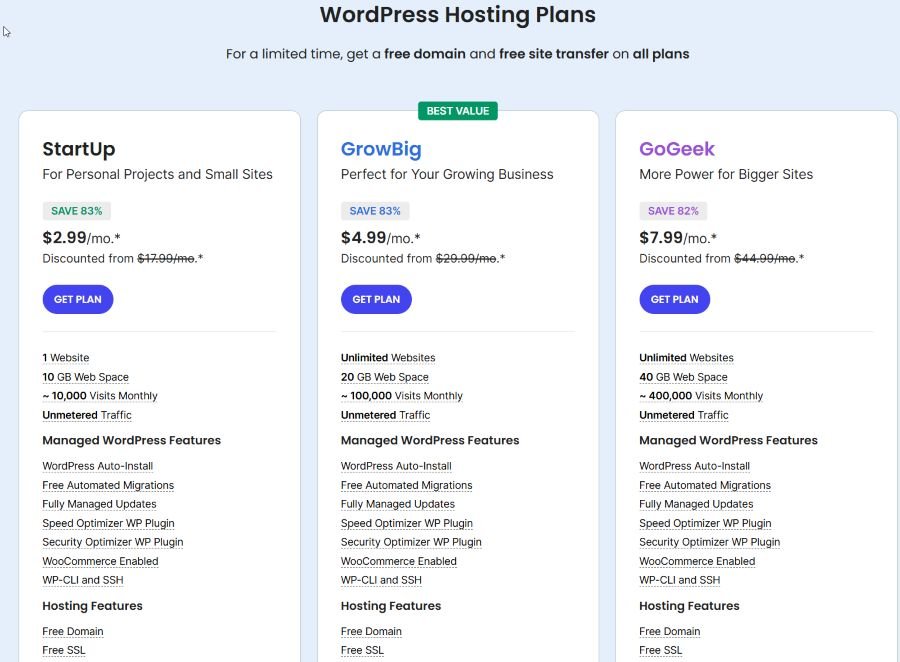
🆚 Hosting Comparison Table
| Feature | Hostinger | Bluehost | SiteGround |
|---|---|---|---|
| Price (starter) | 💲 Under $2.99/month | 💲 From $3.99/month | 💲 From $4.99/month |
| Free Domain | ✅ Yes | ✅ Yes | ✅ Yes |
| WordPress Support | ✅ Optimized | ✅ Official Partner | ✅ Managed Hosting |
| Ease of Use | ✅ Beginner-friendly | ✅ Beginner-friendly | ✅ Intermediate users |
| Support | ✅ 24/7 Live Chat | ✅ 24/7 Support | ✅ Expert Tech Support |
Option 2: All-in-One Website Builders – Fast and Easy
If you prefer an all-in-one solution with drag-and-drop editors, pre-designed templates, and bundled hosting, website builders are a great option.
⚙️ Top Website Builders in 2025
1. Wix
- Super intuitive visual editor
- 800+ modern templates
- Built-in SEO and blogging tools
- App marketplace for extra features
Best For: Small business websites, event pages, and personal portfolios.
2. Squarespace
- Beautiful, polished templates
- Great for image-heavy sites like portfolios
- Integrated scheduling, e-commerce, and SEO tools
Best For: Creatives, photographers, and consultants.
3. Webflow
- Designer-focused with powerful CMS options
- Combines visual editing with HTML/CSS control
- Great for advanced site design without code
Best For: Designers and developers who want visual control with clean code.
⚠️ Note: Website builders are easy to start with but may offer less flexibility in the long term than WordPress.
Option 3: Other Specialized Website Platforms or Builders
Some platforms are tailored for specific content or business models.
- Ghost – A modern, minimalist blogging platform built for speed and publishing. Great for creators and writers.
- Shopify – Industry-leading e-commerce platform for selling physical or digital products.
- Teachable / Kajabi – Ideal for course creators and membership-based websites.
Summary: Which Website Platform or Builder is Best for You?
| Platform | Ease of Use | Flexibility | SEO Tools | Best For | Cost |
|---|---|---|---|---|---|
| WordPress.org | Moderate | Very High | Excellent | Blogs, businesses, growth | 💲 + Hosting |
| Hostinger (WP) | Easy | High | Excellent | Beginners and small sites | 💲 |
| Wix | Very Easy | Moderate | Good | Small business or portfolios | 💲💲 |
| Squarespace | Easy | Moderate | Good | Creatives and service sites | 💲💲 |
| Webflow | Moderate | High | Excellent | Advanced design professionals | 💲💲💲 |
| Shopify | Easy | Moderate | Good | Online stores | 💲💲💲 |
Final Thoughts About the Website Platform or Builder
Choosing the right website platform or builder for your website in 2025 doesn’t have to be complicated — but it does require thinking ahead. The best choice depends on your:
- Purpose (blog, business, e-commerce, portfolio, etc.)
- Skill level (beginner or advanced)
- Budget
- Long-term growth plans
👉 For most beginners looking for value, performance, and flexibility, we highly recommend WordPress with Hostinger hosting. It’s an affordable, future-proof choice that scales with your website goals.
What’s Next?
In Part 3 of this beginner series, we’ll show you how to choose the perfect domain name and register it step-by-step — with practical tips for SEO, branding, and trust.
Check following series to build a website from scratch.
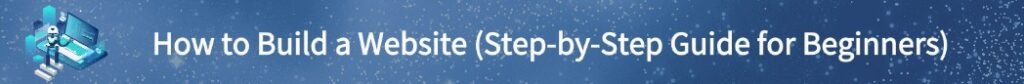
- Build a Website from Scratch – Step by Step Guide for Beginners
- Define Your Website Purpose – Start a Website Guide – Part 1
- Right Website Platform or Builder – Start a Website Guide Part 2
- Register a Domain and Set Up Hosting | Website Guide Part 3
- Set Up and Customize Website | Website Building Tutorials Part 4