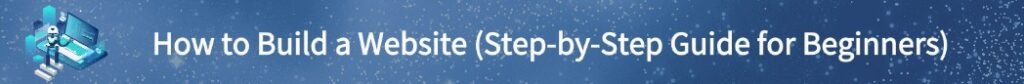Introduction of Website Purpose
Before you choose a domain name, select a design theme, or write your first blog post, there’s one critical step every beginner should take: Define Your Website Purpose Clearly.
Many new website owners skip this step and end up with a site that feels confusing, inconsistent, or directionless. By taking the time to clarify what your website is meant to do — and who it is for — you’ll save time, reduce frustration, and build something that truly serves its audience.
In this guide, we’ll walk you through why defining Define Your Website Purpose Clearly is essential, the different types of website goals, and how to align your content and design with your vision.
Why Define Your Website Purpose Clearly Matters
A website without a purpose is like a car without a destination — it might move, but it won’t get you where you want to go. Whether you’re building a personal blog, an online portfolio, a business website, or a digital store, your website’s purpose will shape every decision you make.
Here’s why defining your purpose is important:
- It helps you choose the right platform and tools.
- It gives your content a clear direction.
- It makes your website easier for visitors to understand and navigate.
- It helps search engines better index and rank your content.
- It supports your long-term growth and monetization goals.
Common Purposes for Websites and Blogs
Let’s take a closer look at some of the most common reasons people build websites. Choose the one that best fits your goals — or mix and match if needed.
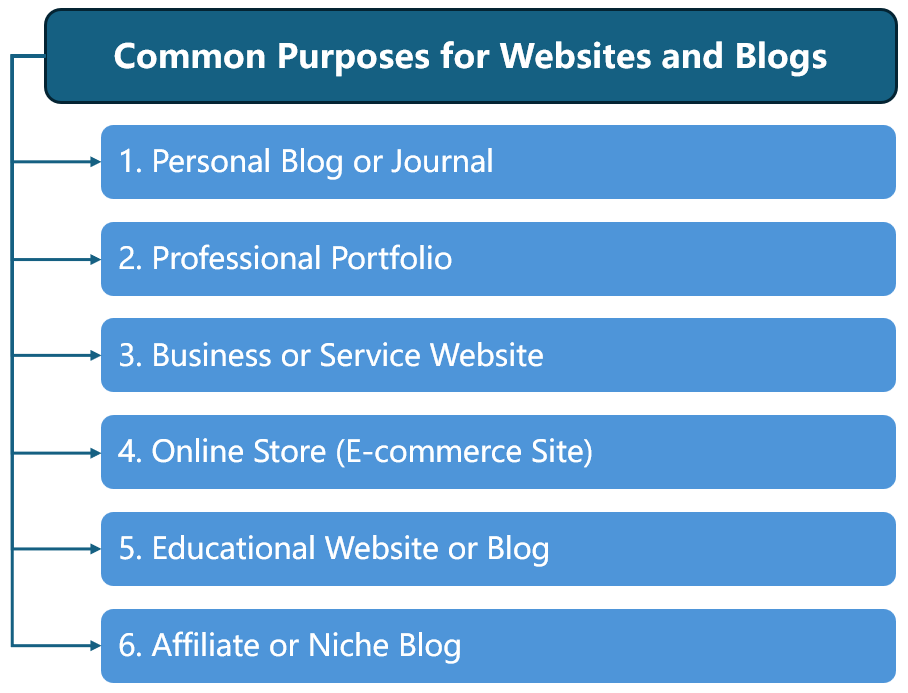
1. Personal Blog or Journal
A personal blog is a place where you can write about your thoughts, daily experiences, hobbies, or interests. It’s ideal for people who want to express themselves, improve their writing skills, or build a personal online presence.
Example goals:
- Share life updates with friends and family.
- Document personal growth or travel experiences.
- Build a community around your interests.
Platform recommendation: WordPress, Medium, or Ghost.
2. Professional Portfolio
If you’re a designer, developer, photographer, writer, or creative professional, a portfolio website allows you to showcase your work and make it easy for potential clients or employers to find you.
Example goals:
- Display samples of your best work.
- Attract freelance clients or job offers.
- Present a polished online resume.
Platform recommendation: WordPress, Webflow, or Squarespace.
3. Business or Service Website
Whether you run a local bakery or offer consulting services, a business website gives your company a home on the internet. It builds credibility, informs customers, and can generate leads or sales.
Example goals:
- Provide business info (services, location, hours).
- Allow customers to contact or book services.
- Collect leads or drive foot traffic.
Platform recommendation: WordPress with Bluehost/SiteGround, or Wix/Squarespace.
4. Online Store (E-commerce Site)
An e-commerce website allows you to sell physical or digital products directly to consumers. This requires product pages, payment processing, and customer support features.
Example goals:
- List and sell items online.
- Accept payments securely.
- Manage inventory and shipping.
Platform recommendation: Shopify, WooCommerce (WordPress), or BigCommerce.
5. Educational Website or Blog
Do you enjoy teaching? An educational site lets you share tutorials, how-to guides, or online courses. This type of site is often monetized through ads, memberships, or digital product sales.
Example goals:
- Publish helpful learning content.
- Teach skills like coding, cooking, or design.
- Build authority and trust in your niche.
Platform recommendation: WordPress + LMS plugin, Teachable, or Thinkific.
6. Affiliate or Niche Blog
This is a popular way to earn passive income by writing content focused on a specific niche and promoting related products. When visitors click on affiliate links and make purchases, you earn a commission.
Example goals:
- Review and recommend products in a niche.
- Build traffic through SEO and social media.
- Monetize with affiliate programs like Amazon Associates.
Platform recommendation: WordPress with RankMath or Yoast SEO plugins.
How to Define Your Website Purpose Clearly (3 Simple Questions)
Not sure what your website should be about? Ask yourself the following:
1. What do I want to achieve with this website?
Are you looking to make money, build a personal brand, land a job, or just express yourself? Clarifying your outcome will help you focus.
Example: “I want to share coding tutorials and eventually turn them into an online course.”
2. Who do I want to reach or help?
Defining your audience will help you create content that resonates with them. Think about their age, interests, goals, and challenges.
Example: “I want to help beginners who are learning Python programming.”
3. What kind of content will I be creating?
Will you publish blog posts, videos, case studies, tutorials, podcasts, or something else? Think about what type of content you’re comfortable creating consistently.
Example: “I plan to write weekly articles with practical examples and code snippets.”
Tips to Align Your Website with Its Purpose
Once your website’s purpose is clear, everything else becomes easier. Here are a few practical tips:
- Pick a domain name that reflects your niche or brand.
- Choose a platform and theme that support your goal (e.g., clean layout for portfolios, blog-friendly for writers).
- Structure your navigation around your visitor’s needs (e.g., Services, About, Contact).
- Create content categories aligned with your purpose (e.g., “Travel Guides,” “Coding Tips,” “Case Studies”).
- Avoid distractions — remove unnecessary pages or features that don’t support your main goal.
SEO Tip: Define Your Website Purpose Clearly Helps with Google Ranking
Search engines love websites that have a clear focus. When you define your website’s purpose and create helpful, keyword-rich content around it, Google can better understand what your site is about — and serve it to the right audience.
For example, if your purpose is to teach Excel tutorials, make sure your homepage, page titles, and blog posts clearly reflect that with phrases like “Excel for Beginners” or “How to Use VLOOKUP.”
This helps boost your visibility in search engine results and attract highly relevant traffic.
Conclusion
Defining the purpose of your website or blog is the very first step toward creating something meaningful, valuable, and successful online. It not only makes the building process smoother but also ensures that your content serves a specific audience and goal.
Take time to reflect on what you want to achieve, who you’re serving, and how you’ll communicate your value. Once your purpose is clear, everything else — from content to design to monetization — will fall into place.
What’s Next after Defining Your Website Purpose?
In Part 2 of this beginner series, we’ll show you how to Choose the Right Website Platform or Builder. Discover how to select the right website platform or builder for your website, like Hostinger, Bluehost, SiteGround, WordPress, and Wix etc.
Check following series to build a website from scratch.
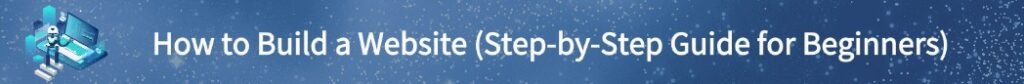
- Build a Website from Scratch – Step by Step Guide for Beginners
- Define Your Website Purpose – Start a Website Guide – Part 1
- Right Website Platform or Builder – Start a Website Guide Part 2
- Register a Domain and Set Up Hosting | Website Guide Part 3
- Set Up and Customize Website | Website Building Tutorials Part 4