Project Overview
I’m embarking on an exciting journey to build a WordPress Clone with ASP.NET Core and React.
This project aims to deliver a WordPress like CMS that combines the familiar WordPress experience with the performance and scalability of modern development frameworks.
It will demonstrates how AI can transform traditional software development, making complex architectures accessible and accelerating time-to-market while maintaining professional standards.
The AI-Powered Development Approach
Rather than starting from scratch, I’m leveraging artificial intelligence to accelerate the development process. AI serves as my architectural consultant, code generator, and development partner, helping me design and implement complex features efficiently.
To build a WordPress Clone with ASP.NET Core and React process follows a structured approach:
- AI-Assisted Architecture Design – First phase completed (refer to Github repository)
- Iterative Code Implementation – Upcoming phases with AI guidance
- Testing and Refinement – Continuous AI-supported quality assurance
Architecture Highlights
The AI-designed architecture embraces modern software engineering principles:
Clean Architecture Foundation: The system is built on four distinct layers – Domain, Application, Infrastructure, and Presentation – ensuring maintainability and testability.
Multi-Tenant SaaS Ready: Built from the ground up to support multiple tenants, making it suitable for both single-site installations and SaaS offerings.
Plugin & Theme System: Features a robust, interface-based plugin architecture and dynamic theme system that rivals WordPress’s extensibility.
Modular Design: Core modules (Content Management, User Management, Media Handling) are independently developed and easily replaceable.
Hybrid Frontend Strategy: Combines React for the admin panel with MVC for theme rendering, providing both modern UI/UX and traditional web compatibility.
API-First Approach: Comprehensive REST APIs enable headless CMS scenarios and third-party integrations.
Technical Innovation
The architecture incorporates cutting-edge patterns including Domain-Driven Design (DDD), CQRS with MediatR, and event-driven architecture. Database flexibility through Entity Framework Core supports PostgreSQL, MySQL, and SQL Server. While Redis caching and Elasticsearch integration ensure optimal performance.
What’s Next
With the architectural foundation established, the next phase involves implementing core modules systematically. Each component will be developed with AI assistance, ensuring code quality, best practices, and comprehensive testing.
This project demonstrates how AI can transform traditional software development, making complex architectures accessible and accelerating time-to-market while maintaining professional standards.
The goal is not merely to replicate WordPress, but to reimagine what a modern CMS can be in today’s cloud-native, API-driven world — with AI as a core development partner.
Architecture Provided by Claude Sonnet 4
📋 Key Architectural Highlights:
1. Multi-Tenant Support
- Database-per-tenant isolation with shared infrastructure
- Flexible tenant resolution (domain/subdomain/path-based)
- Tenant-specific configurations and themes
2. Modular & Plugin Architecture
- Dynamic plugin loading and discovery
- Event-driven plugin communication
- Extensible API framework for plugins
3. Theme System
- Razor-based template engine with React component support
- Asset management per theme
- Theme inheritance and customization layers
4. Clean Architecture Implementation
- Clear separation of Domain, Application, Infrastructure, and Presentation layers
- CQRS pattern with MediatR for scalable operations
- Dependency injection throughout all layers
5. Database Flexibility
- EF Core with support for PostgreSQL, MySQL, SQL Server
- Migration-based schema management
- Multi-tenant database strategies
6. API-First Design
- RESTful APIs with optional GraphQL support
- Frontend/backend separation with hybrid deployment options
- Comprehensive API documentation and versioning
📋 Implementation Strategy:
- Phase 1: Core infrastructure (Domain, Application layers, basic API)
- Phase 2: Multi-tenant system and database setup
- Phase 3: Plugin architecture and basic plugins
- Phase 4: Theme system and React frontend
- Phase 5: Advanced features (caching, monitoring, scaling)
The architecture is designed to be:
- Scalable: Horizontal scaling support with load balancing
- Maintainable: Clean separation of concerns and modular design
- Extensible: Plugin and theme systems for easy customization
- Secure: Comprehensive security measures
📋 Overall Architecture Overview
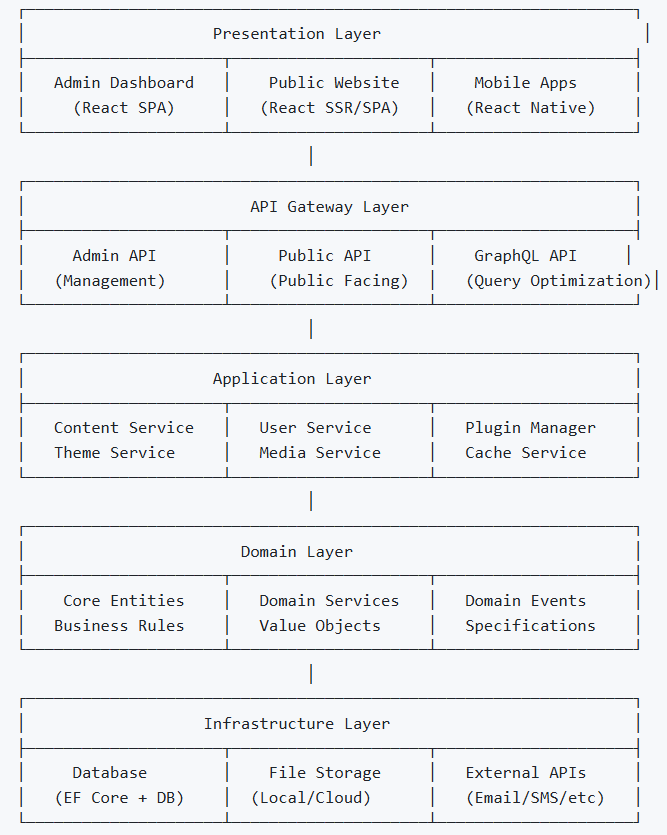
……
Github Repository
For more detail, please refer to the Project’s Github Repository: wcsee/wordpress-dotnet: Trying to clone WordPress with .NET stack



